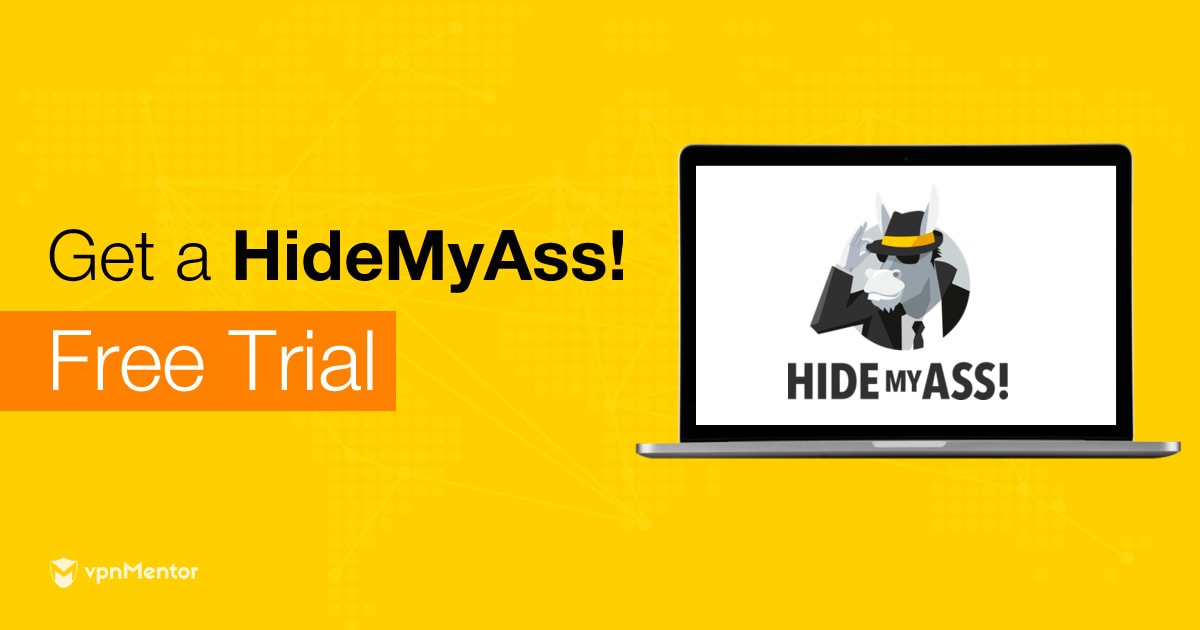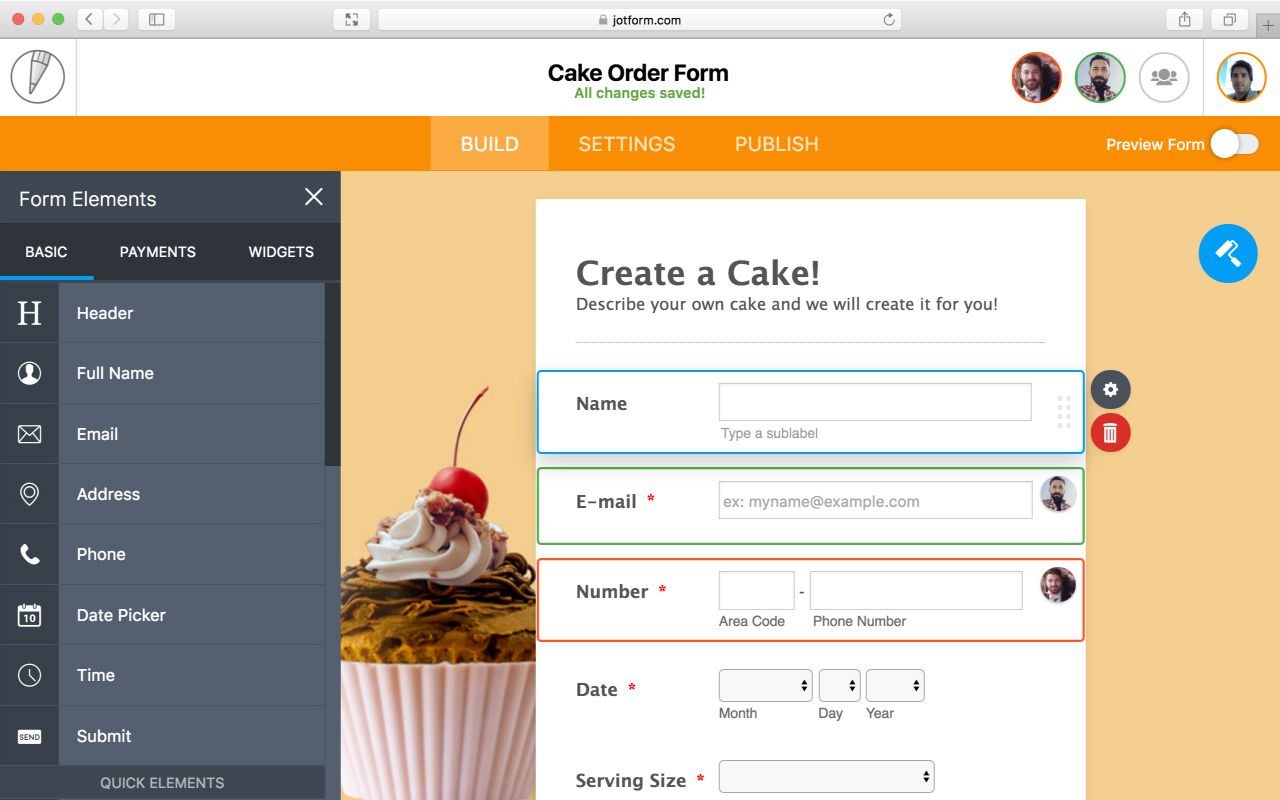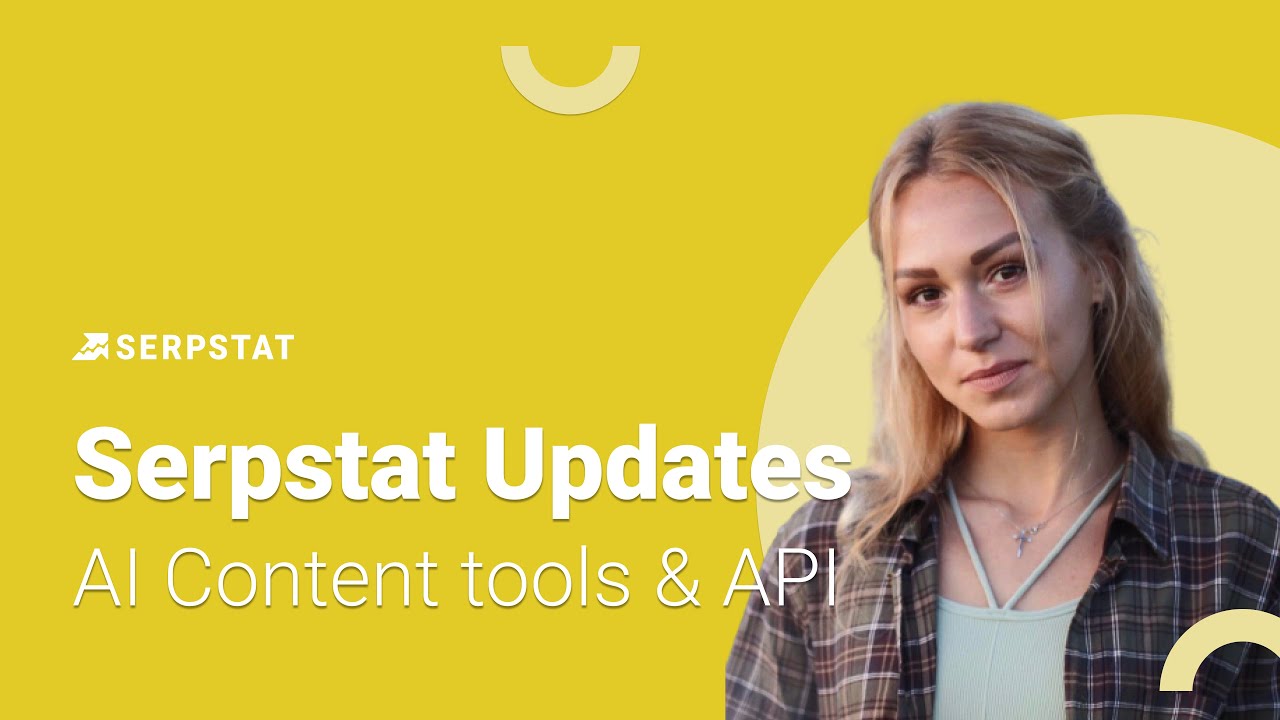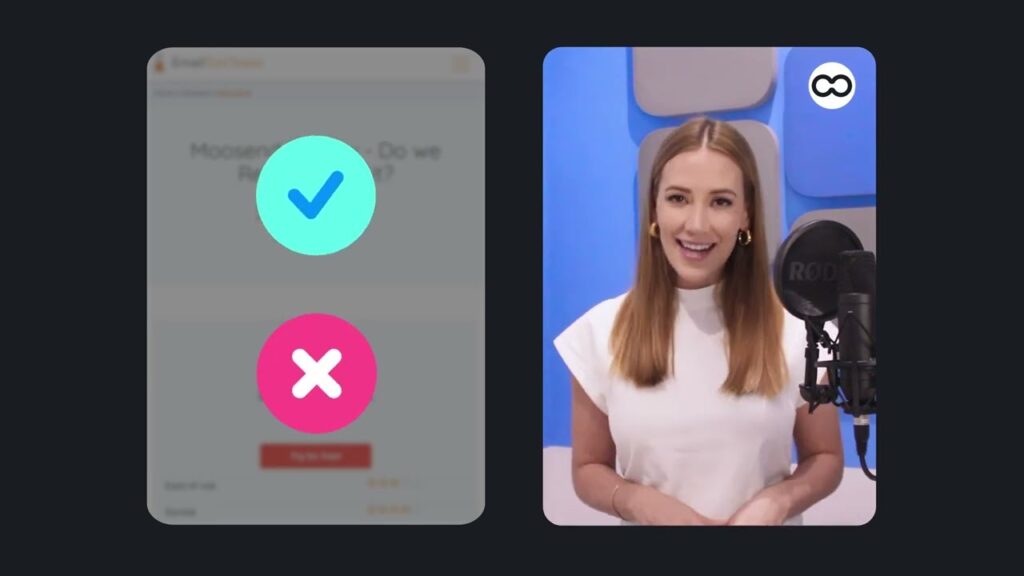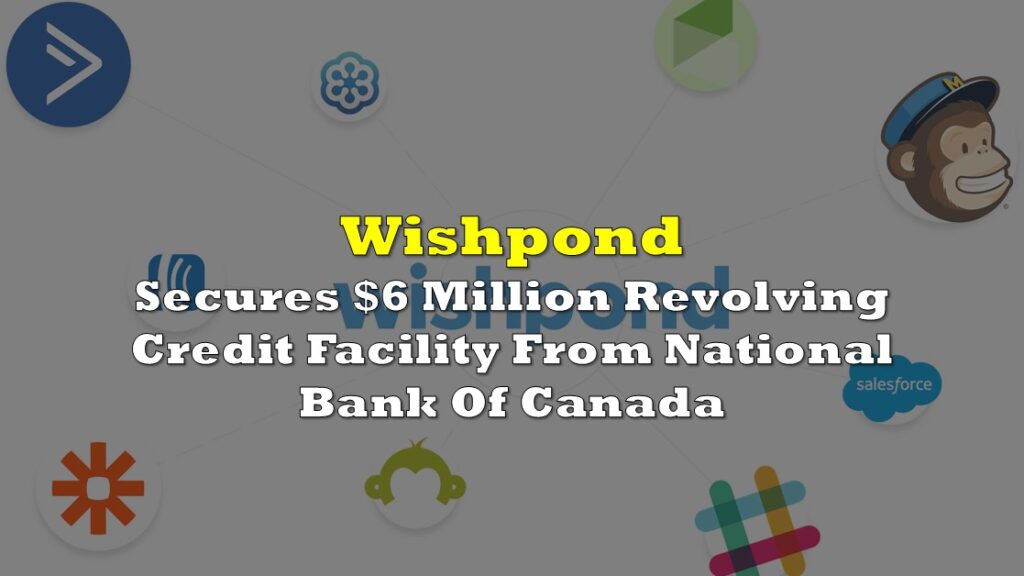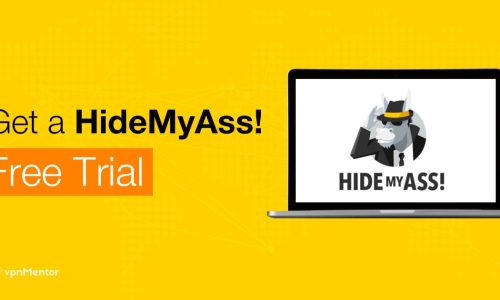Atlas VPN Secure and Private Browsing. In today’s digital age, online privacy and security have become increasingly important. With the rise of cybercrime and data breaches, it is essential to protect your personal information while browsing the internet. This is where a virtual private network (VPN) comes in. And one of the most popular VPNs on the market is Atlas VPN.
In this comprehensive guide, we will dive into everything you need to know about AtlasVPN – from its features and benefits to how it compares to other VPNs and how to use it on different devices. So let’s get started!
Contents
Atlas VPN Free: Is It Worth Trying?

One of the first things that may catch your attention when researching AtlasVPN is its free version. Yes, you read that right – Atlas VPN offers a free plan for users to try out their service before committing to a paid subscription. But is it worth trying? Let’s find out.
Features and Limitations of AtlasVPN Free
The free version of AtlasVPN comes with some impressive features, including:
- Unlimited data usage
- Military-grade encryption
- No-logs policy
- Access to servers in 3 countries (the US, Japan, and the Netherlands)
However, there are also some limitations to the free version, such as:
- Limited server locations
- Slower connection speeds compared to the paid version
- No access to streaming services like Netflix or Hulu
- No ad-blocker or malware protection
Who Should Use Atlas VPN Free?
While the free version of AtlasVPN may not be suitable for heavy internet users, it can still be a great option for those who want to try out a VPN without committing to a paid subscription. It is also ideal for occasional use, such as when using public Wi-Fi networks, as it provides an extra layer of security.
How to Login and Set Up AtlasVPN
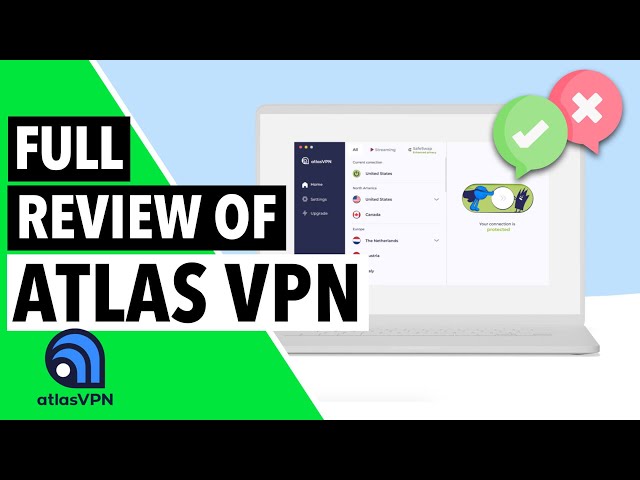
Now that you have decided to give Atlas VPN a try, the next step is to log in and set it up on your device. Here’s a step-by-step guide on how to do it:
- Go to the AtlasVPN website and click on the “Get AtlasVPN” button.
- Choose the plan you want – free or paid – and enter your email address to create an account.
- Once you have created an account, download the AtlasVPN app for your device (available for Windows, Mac, iOS, and Android).
- Install the app and log in using your email and password.
- You can now choose a server location and connect to the VPN.
And that’s it! You are now logged in and ready to browse the internet securely and privately with Atlas VPN.
Atlas VPN for PC: How to Use It on Your Computer

While Atlas VPN offers apps for various devices, including smartphones and tablets, many people prefer using a VPN on their computers. If you are one of them, here’s how you can use AtlasVPN on your PC:
Step 1: Download and Install the App
The first step is to download and install the AtlasVPN app on your computer. You can find the download link on the AtlasVPN website. Once the download is complete, double-click on the installer file and follow the instructions to install the app.
Step 2: Log In to Your Account
After installing the app, launch it and log in using your email and password. If you don’t have an account yet, you can create one by clicking on the “Sign Up” button.
Step 3: Choose a Server Location
Once you are logged in, you can choose a server location from the list of available countries. You can also let the app choose the best server for you automatically.
Read More: Proof Understanding the Concept and Its Applications
Step 4: Connect to the VPN
Finally, click on the “Connect” button to establish a secure connection with AtlasVPN. You can also choose to enable the kill switch feature, which will disconnect your internet if the VPN connection drops.
Atlas VPN vs NordVPN: Which One Is Better?

When it comes to VPNs, NordVPN is often considered one of the best in the market. So how does Atlas VPN compare? Let’s take a look at some key features and see which one comes out on top.
| Features | Atlas VPN | NordVPN |
|---|---|---|
| Number of servers | 700+ | 5,500+ |
| Server locations | 30+ | 59+ |
| Encryption | AES-256 | AES-256 |
| No-logs policy | Yes | Yes |
| Streaming services | Limited access | Unblocks Netflix, Hulu, etc. |
| Price (per month) | $1.39 (3-year plan) | $3.71 (2-year plan) |
As you can see, while NordVPN has a larger server network and better access to streaming services, AtlasVPN offers competitive pricing and a no-logs policy. Ultimately, the choice between the two will depend on your specific needs and preferences.
FAQs About Atlas VPN

Q: Is Atlas VPN safe to use?
A: Yes, Atlas VPN uses military-grade encryption and has a strict no-logs policy, making it a safe and secure option for browsing the internet.
Q: Can I use Atlas VPN for torrenting?
A: Yes, AtlasVPN allows P2P file sharing on its servers, making it suitable for torrenting.
Q: Does Atlas VPN work in China?
A: Yes, Atlas VPN has servers in Hong Kong and Japan, making it a viable option for users in China.
Q: Can I use Atlas VPN on multiple devices?
A: Yes, AtlasVPN allows up to 5 simultaneous connections per account, so you can use it on multiple devices at the same time.
Q: Does AtlasVPN offer a money-back guarantee?
A: Yes, Atlas VPN offers a 30-day money-back guarantee for its paid plans, so you can try it risk-free.
Conclusion: Is AtlasVPN Worth It?

In conclusion, AtlasVPN is a reliable and affordable option for those looking to enhance their online privacy and security. While the free version may have some limitations, the paid plans offer competitive pricing and a wide range of features. So if you want to browse the internet without worrying about your personal information being compromised, give Atlas VPN a try.