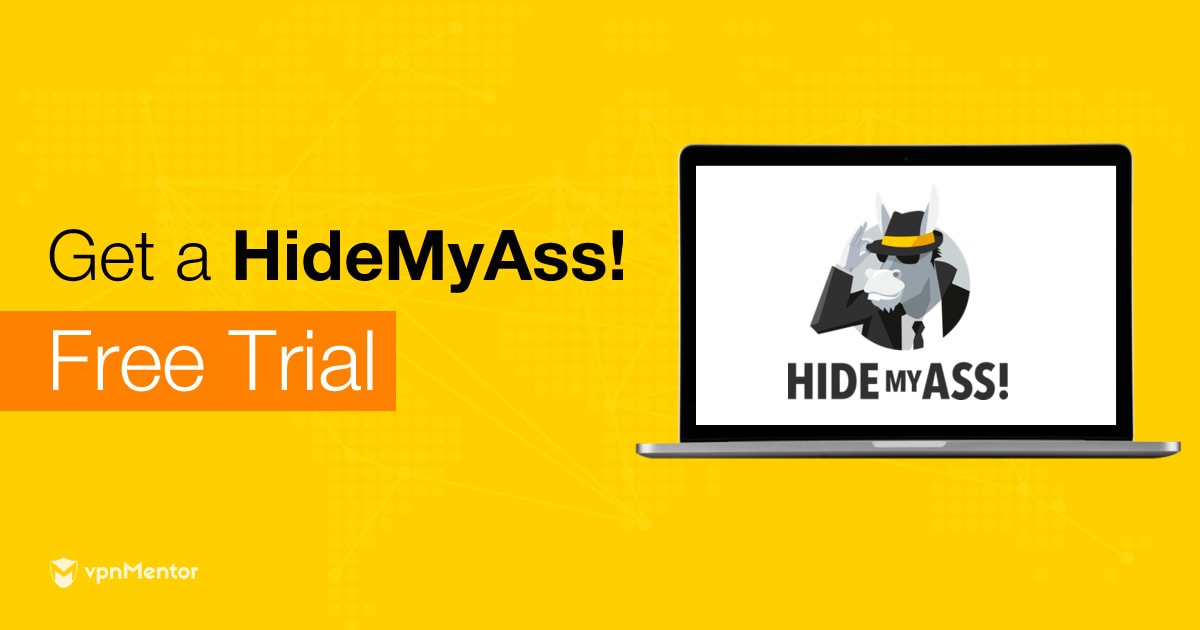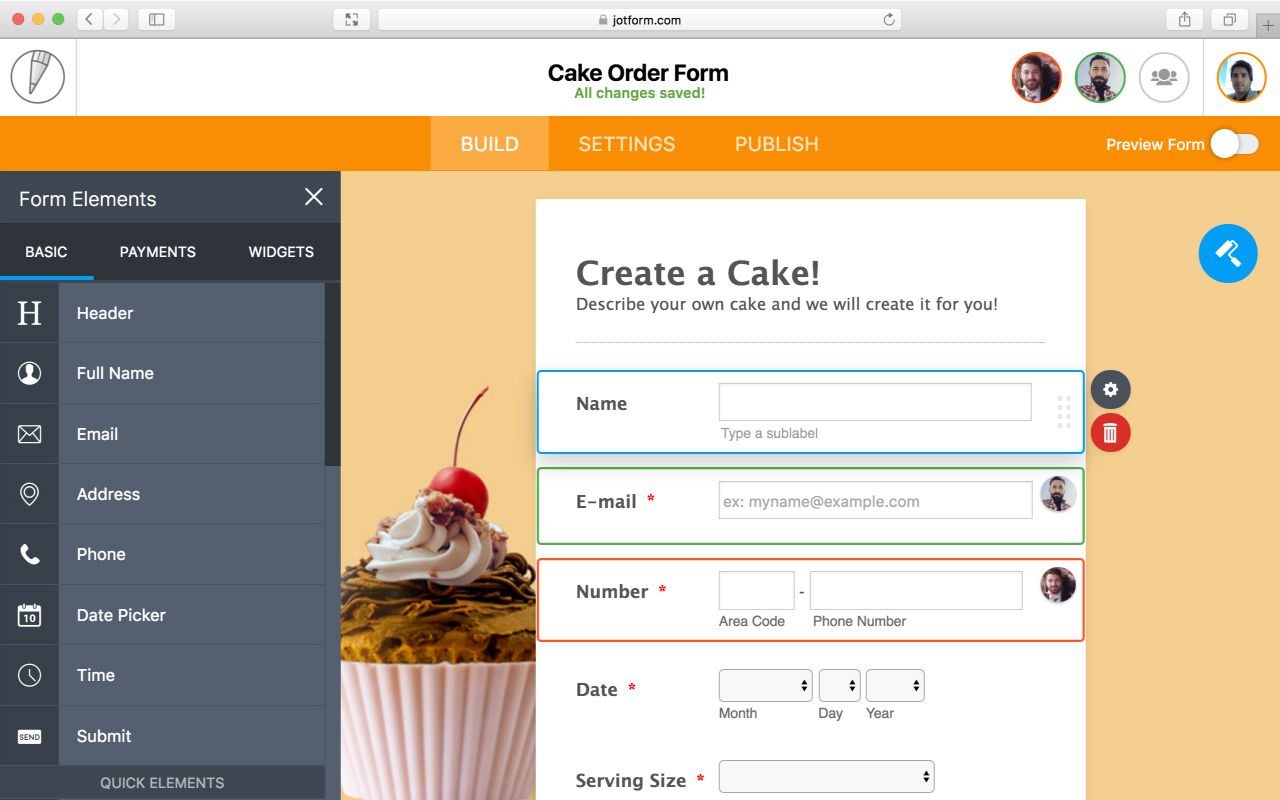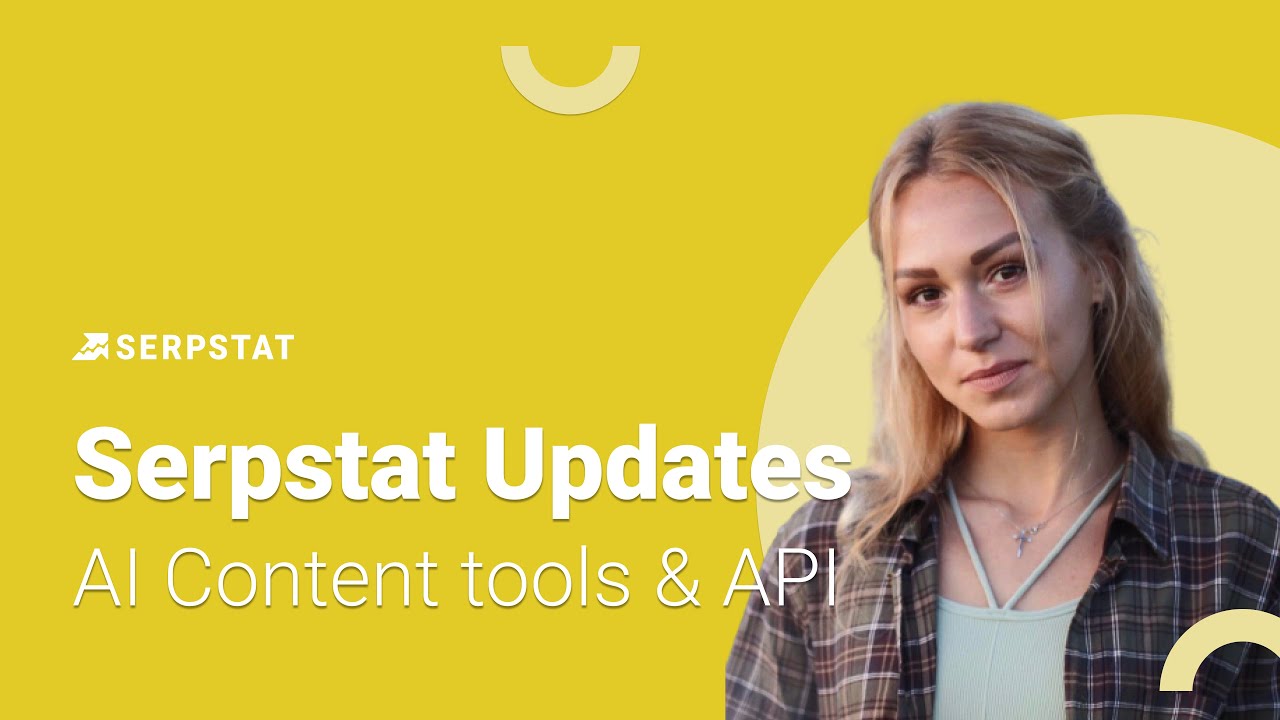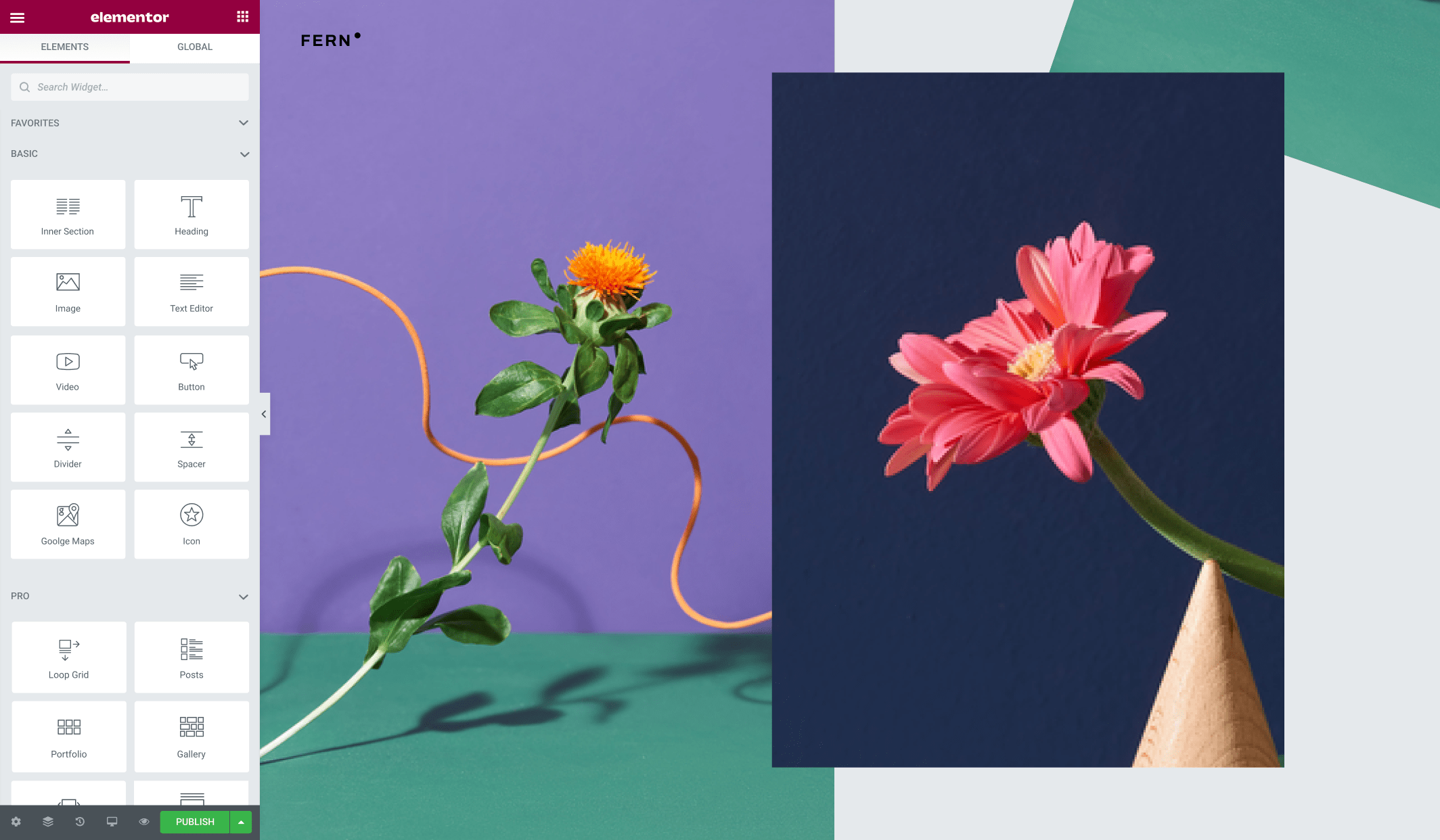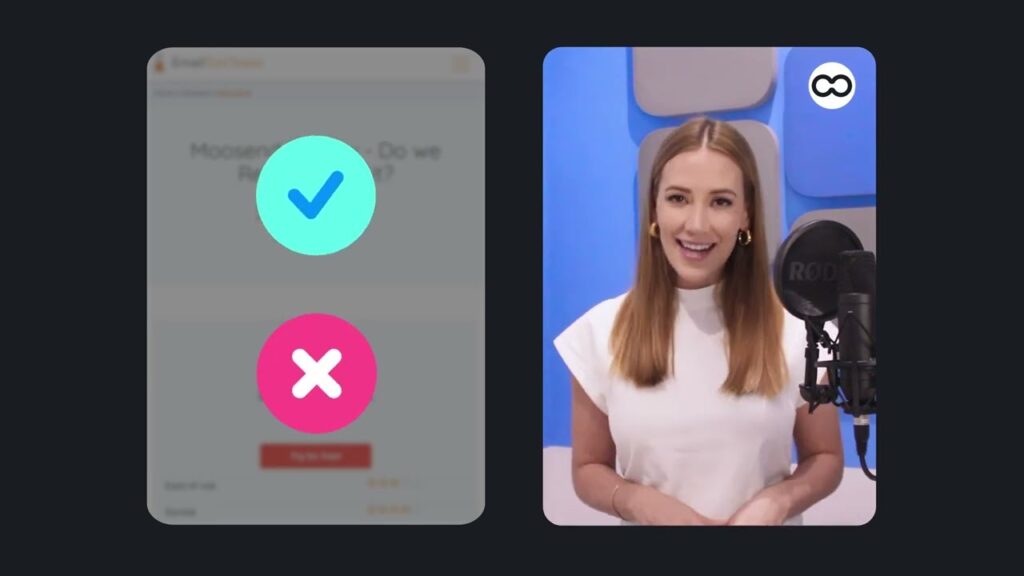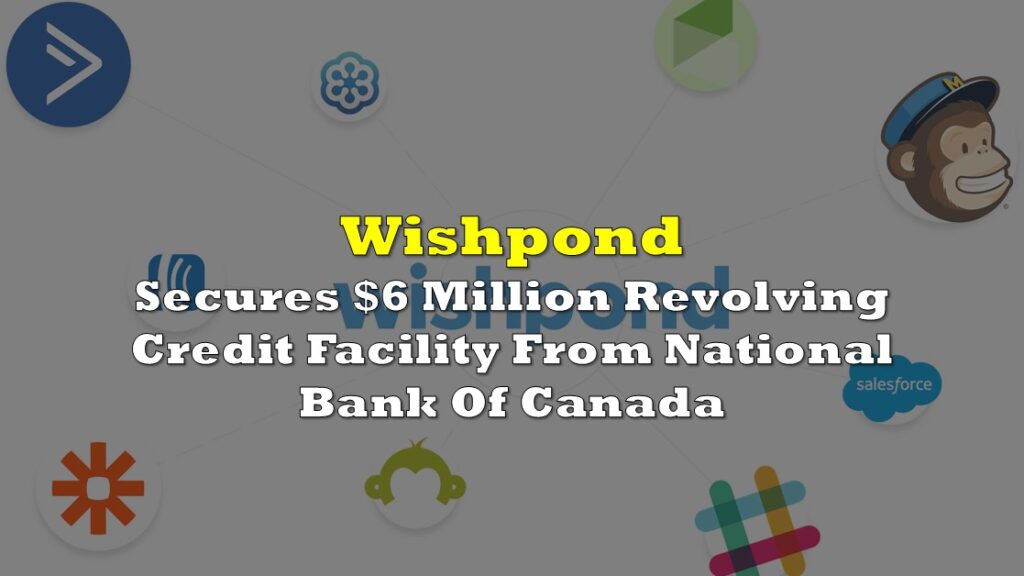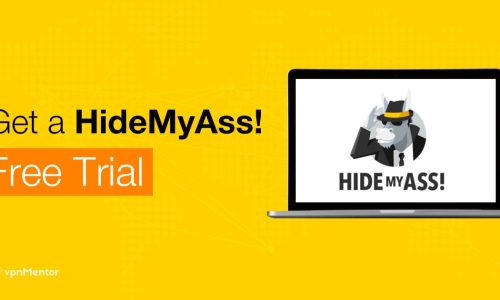WordPress has become the go-to choice for individuals and businesses alike, are you looking to create your own website but don’t know where to start? Look no further than WordPress. This powerful and user-friendly platform has revolutionized the way people build and manage websites. With its customizable templates, easy-to-use interface, and vast array of plugins. In this article, we will take a deep dive into the world of WordPress, covering everything from how to log in and download the platform, to creating a blog and finding the best hosting option for your needs. So let’s get started!
Contents
WordPress Login: How to Access Your Dashboard

Before we can dive into all the amazing features of WordPress, we first need to know how to log in. Here’s a step-by-step guide on how to access your dashboard:
Step 1: Go to the WordPress Login Page
The first step is to go to the WordPres login page. This can be done by typing in “yourdomain.com/wp-admin” in your browser’s address bar. If you have already installed WordPress on your domain, this should take you directly to the login page.
Step 2: Enter Your Username and Password
Once you are on the login page, you will be prompted to enter your username and password. These credentials were created when you first installed WordPress on your domain. If you have forgotten your password, you can click on the “Lost your password?” link and follow the instructions to reset it.
Step 3: Click on “Log In”
After entering your username and password, click on the “Log In” button. This will take you to your WordPress dashboard, where you can begin customizing and managing your website.
WordPress Download: How to Install WordPres on Your Domain

If you haven’t already installed WordPress on your domain, here’s how you can do it:
Step 1: Choose a Hosting Provider
The first step is to choose a hosting provider for your website. Some popular options include Bluehost, SiteGround, and HostGator. These providers offer one-click WordPres installation, making the process quick and easy.
Step 2: Install WordPress
Once you have chosen a hosting provider, you can install WordPres on your domain. This can usually be done through your hosting account’s control panel. If you are unsure of how to do this, most hosting providers have tutorials or customer support available to guide you through the process.
Step 3: Log In to Your Dashboard
After installing WordPress, you can log in to your dashboard using the steps outlined above.
WordPress Blog: How to Create and Manage Your Own Blog

One of the main reasons people turn to WordPress is to create a blog. Here’s how you can get started with your own WordPress blog:
Step 1: Choose a Theme
The first step is to choose a theme for your blog. WordPres offers a wide variety of free and paid themes that you can use to customize the look and feel of your blog.
Step 2: Create Your First Post
Once you have chosen a theme, you can start creating content for your blog. To create a new post, go to “Posts” in your dashboard and click on “Add New.” From there, you can add your title, content, images, and any other elements you want to include in your post.
Step 3: Publish Your Post
After you have finished creating your post, you can publish it by clicking on the “Publish” button. Your post will then be live on your blog for all to see.
WordPress Hosting: Finding the Best Option for Your Needs

Choosing the right hosting option for your WordPress website is crucial for its success. Here are some factors to consider when looking for the best hosting option for your needs:
Type of Hosting
There are three main types of hosting: shared, virtual private server (VPS), and dedicated. Shared hosting is the most affordable option but may not provide enough resources for larger websites. VPS hosting offers more resources and flexibility, while dedicated hosting gives you complete control over your server.
Server Location
The location of your server can affect the speed and performance of your website. If your target audience is located in a specific region, it’s best to choose a server that is close to them.
Customer Support
Having reliable customer support is crucial when it comes to managing your WordPres website. Look for hosting providers that offer 24/7 support and have a good reputation for resolving issues quickly.
FAQs about WordPress

What is the difference between WordPress.com and WordPress.org?
WordPress.com is a hosted platform where you can create a website for free, but with limited customization options. WordPres.org is a self-hosted platform where you have full control over your website and can install custom themes and plugins.
Can I use my own domain name with WordPress?
Yes, you can use your own domain name with WordPres. This can be done by purchasing a domain through a registrar and then connecting it to your WordPres site.
Are there any costs associated with using WordPress?
While WordPress itself is free, there may be costs associated with hosting, themes, and plugins. However, these costs are often minimal compared to other website building options.
Can I switch hosting providers after installing WordPres?
Yes, you can switch hosting providers at any time. Most hosting providers offer migration services to make the process seamless.
Is WordPress suitable for e-commerce websites?
Yes, WordPres has many e-commerce plugins available, such as WooCommerce, making it a great choice for creating an online store.
Conclusion: The Power of WordPress for Your Website

In conclusion, WordPress is a powerful and versatile platform that can help you create a professional and functional website. With its user-friendly interface, customizable options, and vast community support, it’s no wonder that WordPres has become the leading choice for website building. Whether you’re looking to create a blog, an online store, or a business website, WordPres has everything you need to bring your vision to life. So why wait? Start your WordPres journey today and see the endless possibilities it has to offer.